Before discussing the best SEO reporting tools, their prices, and key features, it’s important to address a common question: Is SEO dead? While some may question its relevance, SEO continues to be an essential part of digital marketing.
With the increasing difficulty of bypassing Google’s search ranking algorithms like Penguin and Panda, some marketers claim that SEO is no longer effective. However, this is far from true. SEO remains a powerful tool for driving organic traffic and business growth.
In fact, 68% of online experiences start with a search engine. SEO consistently outperforms other marketing strategies for generating leads and sales, with 61% of B2B marketers reporting higher lead generation from SEO and organic traffic. Moreover, 70% of online marketers agree that SEO is more effective than PPC for driving sales.
Being on the first page of Google search results is crucial, as the top result enjoys a 32% click-through rate, and 75% of users never venture beyond the first page. This shows the ongoing importance of SEO in digital marketing. Without optimizing websites and blogs for search engines, businesses are likely to miss out on significant opportunities.
What Is SEO?
SEO, or Search Engine Optimization, plays a pivotal role in digital marketing. It involves strategies aimed at enhancing a website’s visibility and ranking on search engine results pages (SERPs). The higher a website ranks, the more likely it is to attract organic traffic, which can lead to more visitors and potential customers.
In simple terms, SEO ensures that a website appears at the top of search results when users search for relevant topics or queries. Effective SEO can greatly improve a website’s exposure and drive valuable traffic.
How Search Engines Operate
Search engines, such as Google, use automated crawlers to scan and index websites. These crawlers analyze website content and store data. When a user enters a search query, the search engine pulls relevant web pages from its index, considering factors like content, keywords, and structure, to provide the most appropriate results.
Optimizing a Website for SEO
To improve a website’s ranking, SEO practices focus on optimizing content, using relevant keywords, and addressing technical aspects of the site. By doing so, search engines recognize the site as relevant and valuable, increasing its chances of appearing on the first page of search results. This ultimately enhances visibility and attracts more organic traffic from the target audience.
What is SEO Reporting?
SEO (Search Engine Optimization) involves enhancing a website’s visibility to ensure it reaches more people when they search for products or services on search engines like Google. This visibility is evaluated through various metrics used by search engines to rank a webpage, such as:
- Click-through rate (CTR)
- Domain authority
- Page speed
- Keywords
- Backlinks, and more
An SEO report tracks all these metrics, providing a comprehensive view of how a website performs in search engine rankings.
Importance of SEO Reporting for Businesses
SEO reporting is essential for several reasons. It offers a detailed overview of all the key metrics related to search engine optimization, allowing businesses to identify areas for improvement and enhance their website’s ranking.
On-Page Metrics Tracked in SEO Reporting:
- Bounce rate
- Backlinks
- Click-through rate
- Conversion rate
- Crawlable and indexable content
- Keyword rankings
- Keyword usage
- Keyword clicks
- Internal links
- New users
Off-Page Metrics Tracked in SEO Reporting:
- Total number of backlinks
- Backlinks from related websites
- Anchor text
- Link freshness
- Link diversity
- Social sharing
SEO reporting helps businesses monitor their website’s performance over time, making it easier to evaluate which SEO strategies are working and which are not. Tracking these metrics manually can be challenging, but SEO reports automate the process, providing accurate and timely insights.
Additionally, SEO reports can be shared with team members and stakeholders, facilitating better decision-making across the organization.
Why Every Business Needs an SEO Reporting Tool

An SEO reporting tool automates the process of tracking essential SEO metrics for a website. This software streamlines SEO reporting, making it quicker and more efficient, allowing marketers to focus on other critical tasks rather than manually collecting data. With an SEO reporting tool, you can:
- Save time by eliminating the need to manually gather data from multiple analytics platforms like Google Search Console, Ahrefs, SEMrush, SerpStat, PageSpeed, and Google Analytics.
- Centralize accurate data on your website’s performance, enabling quicker decision-making and better collaboration among the team.
- Integrate with third-party tools to display all key performance indicators (KPIs) in one place.
- Manage SEO reporting for multiple clients easily and efficiently.
When choosing the best SEO reporting tool, consider factors such as flexibility, ease of use, pricing, and customer support. The features mentioned here outline what to look for in an effective SEO reporting tool that can simplify your workload as an SEO manager. You can explore more options for free SEO tools to complement your reporting needs.
Essential Features of SEO Reporting Tools
SEO KPI Tracking
A quality SEO reporting tool allows you to set specific SEO goals, known as Key Performance Indicators (KPIs), and tracks progress toward achieving them. Customization of KPIs is key, whether tracking organic traffic growth, keyword rankings, or conversion rates. The tool should provide clear insights into how well objectives are being met.
Website Audits
Regular website audits are critical for SEO. Look for tools that automatically analyze important elements like load times, mobile optimization, meta tags, and overall technical health. A robust audit feature identifies areas for improvement in technical aspects such as crawlability and page speed.
Customizable Metrics
Different clients have unique needs, so an SEO reporting tool must allow customization of the metrics displayed for each client. Whether focusing on domain authority, backlink quality, or engagement metrics, flexibility is essential. Tools should integrate with platforms like Google Analytics, Search Console, and Bing to ensure data accuracy and meaningful insights.
Real-Time Data Monitoring
Real-time updates ensure you are always working with the most current data. Clients appreciate immediate insights rather than waiting for weekly or monthly reports. Real-time monitoring also allows for quick detection of sudden changes or issues.
Integration with Third-Party Platforms
Seamless integration with other tools like Google Analytics, Google Search Console, and various SEO tools is essential. This ensures a comprehensive data collection process and enables you to present an all-encompassing view to clients.
Scalability
As businesses grow, so do their reporting needs. Ensure the reporting tool can handle increased data volume and additional clients without a drop in performance.
User-Friendly Interface
An effective SEO reporting tool should be intuitive and easy to use. Features like drag-and-drop functionality, customizable dashboards, and clear labels simplify the process, even for team members with limited SEO expertise. Avoid overly complex tools that may hinder productivity.
Competitor Analysis
Competitor analysis is an important feature of SEO tools. Look for a tool that allows comparisons between your performance and competitors’, identifying gaps, strengths, and opportunities. This information is vital for adjusting your SEO strategy.
Visualization Capabilities
Data visualization is key for making information accessible. A good SEO tool will offer options like graphs, charts, heat maps, geospatial maps, and word clouds. These help to visualize trends, keyword rankings, and user behavior, and provide a clear picture for clients. Interactive reports further enhance client engagement by allowing them to explore the data dynamically.
Best SEO Reporting Tools
Let’s take a closer look at the top SEO reporting tools, their key features, and pricing.
Ahrefs Webmaster Tools (AWT)

Ahrefs is a comprehensive SEO software suite that provides tools for link building, keyword research, competitor analysis, rank tracking, and site audits. These features are specifically designed for marketing professionals, offering the resources necessary to improve Google rankings.
The user interface is straightforward and easy to use. Ahrefs includes essential SEO functions such as site audits for technical SEO issues and site explorer for tracking backlinks and keyword rankings. What distinguishes Ahrefs Webmaster Tools from other SEO tools is its actionable advice. Instead of just identifying problems, it offers step-by-step solutions for resolving them.
In addition to SERP snapshots and competitor data, Ahrefs delivers detailed, page-level insights. Issues are organized by priority and color-coded, allowing users to easily access tips and actionable advice. Best of all, it’s a free tool that offers immense value.
Ahrefs provides five key SEO reporting functions:
- Site Audit: Tracks your website’s SEO performance and identifies issues hindering success.
- Site Explorer: Monitors search traffic and backlinks for your website.
- Keywords Explorer: Generates new keyword ideas, analyzes rankings, and calculates their potential.
- Content Explorer: Helps discover top-performing content within your niche.
- Rank Tracker: Automates performance reports for your website.
Ahrefs offers three pricing tiers: Lite at $99 per month, Standard at $179 per month, and Advanced at $399 per month.
Screaming Frog crawler
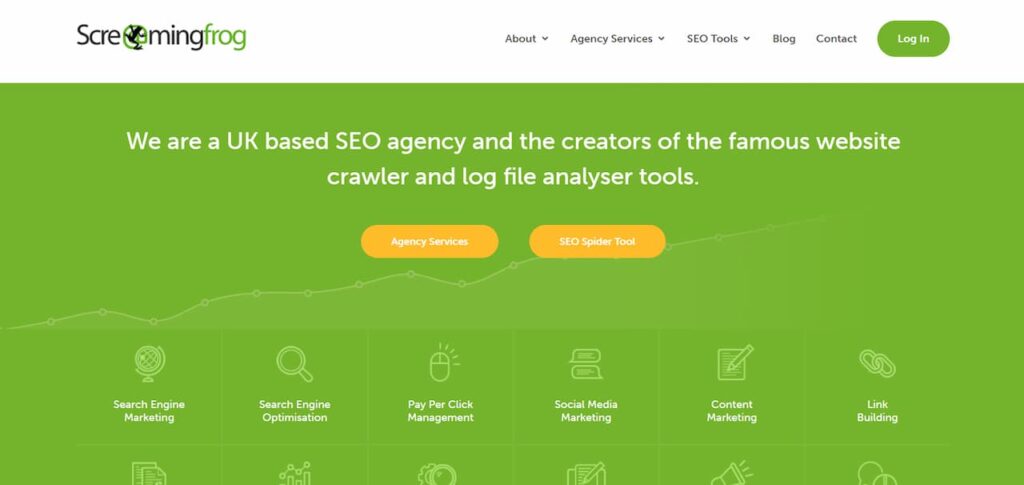
Screaming Frog is a powerful SEO tool designed for website audits and on-page optimization, ideal for technical and user experience (UX) improvements. It functions as a website crawler, helping users to analyze and evaluate URLs for SEO performance.
The free version of Screaming Frog allows users to crawl up to 500 URLs, making it perfect for smaller websites or quick audits. For reporting, Screaming Frog’s SEO Spider tool provides detailed insights into technical aspects like redirects, canonical tags, pagination, hreflang, structured data, and more.
It can also pull data from other SEO tools, such as Ahrefs, through API integrations, making it easy to combine crawl data with performance metrics from third-party tools. Connecting these tools to Screaming Frog is simple, even for users with no API experience.
Known for its reliability, Screaming Frog is widely trusted across the SEO industry. The free version supports up to 500 URL crawls, while the paid version removes this limit and is available for $200 USD per year.
Semrush SEO Toolkit

Semrush is a widely used SaaS platform that focuses on keyword research, competitor analysis, and optimizing Google Ad campaigns. It is designed to help businesses develop, maintain, and enhance digital marketing strategies.
Semrush offers a comprehensive SEO reporting tool that enables users to manage SEO, content marketing, competitor research, PPC, and social media marketing all in one platform. The SEO toolkit helps users discover local and national keywords, analyze website backlinks, conduct technical SEO audits, and monitor daily SERP rankings.
Key Features:
- Extensive suite: Keyword research, site audits, competitor analysis, and more.
- Customizable reporting options.
- Integration with various third-party platforms.
Pricing: Semrush offers three pricing plans: the Pro Plan at $119.95/month, the Guru Plan at $229.95/month, and the Business Plan at $449.95/month.
Moz Pro
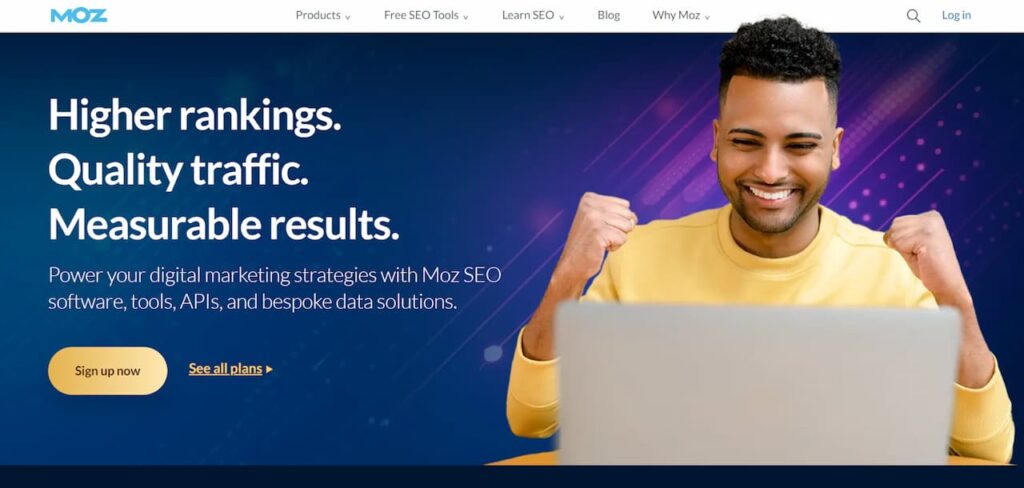
Moz is a leading SEO and reputation management tool that enables businesses to monitor, read, and respond to customer reviews across various platforms from a single dashboard. It also facilitates audience engagement through business news and promotional updates on directories and social platforms.
Moz Pro has long been a trusted industry tool, offering user-friendly features, including white-label options for customized reporting. While it provides great resources like how-to videos and tutorials, its free version is limited, and it tends to be more expensive than some alternatives.
Key Features:
- Keyword Research: Discover and track valuable keywords.
- Site Audits: Identify and address technical issues on your site.
- Backlink Analysis: Assess and explore your backlink profile.
- On-Page Grader: Evaluate individual pages for SEO performance.
- Customizable Reports: Generate branded reports for clients.
Pricing: Moz Pro offers three pricing plans: Basic at $49/month, Pro at $99/month, and Business with custom pricing based on features and client requirements.
Google Search Console
Google Search Console, commonly known as GSC, is a widely used tool that tracks essential SEO metrics from Google Search. It helps website owners monitor, maintain, and troubleshoot their site’s visibility in Google search results. While it’s not required to use GSC to appear in Google Search results, the tool offers valuable insights to better understand and improve how Google views your site.
GSC provides important metrics such as impressions, clicks, and click-through rates (CTR), giving users a clear view of their website’s search performance. The tool also tracks data like total impressions, average CTR, and average position, making it a reliable source for monitoring organic traffic.
One standout feature is the Indexing report, which shows the ratio of indexed to non-indexed pages, helping users identify issues with unindexed pages.
Key Features:
- Provides essential SEO data directly from Google.
- Monitors website performance in search results.
- Alerts for critical issues affecting site visibility.
Pricing: Google Search Console is completely free to use.
Google Looker Studio (formerly Google Data Studio)
Google Looker Studio (GLS), previously known as Google Data Studio (GDS), is a free platform that enables users to create shareable, data-driven dashboards.
Dashboards play a key role in SEO reporting, and GLS offers a comprehensive view of search performance by integrating data from various sources.
By default, GLS connects to numerous data sources, including:
- Marketing tools: Google Ads, Google Analytics, Display & Video 360, Search Ads 360
- Consumer platforms: Google Sheets, YouTube, Google Search Console
- Databases: BigQuery, MySQL, PostgreSQL
- Social media platforms: Facebook, Reddit, Twitter
- File sources: CSV file uploads, Google Cloud Storage
Pricing: Free
Google Analytics
Google Analytics is a foundational tool in web analytics, providing valuable insights into your site’s visitors, their behavior, and conversions. As a must-have in any SEO toolkit, Google Analytics is free to use and delivers comprehensive performance tracking for websites.
Similar to Google Search Console (GSC), Google Analytics allows you to monitor sessions, conversions, and much more, giving you a complete view of your website’s traffic from various sources, including direct, social, organic, and paid traffic.
With GA4, you can track up to 300 events and 30 conversions, a significant upgrade from the previous limit of 20 conversions in Universal Analytics. This makes tracking events and conversions much easier and more efficient.
Key Features:
- Conversion reporting
- Advanced segmentation
- Custom reporting
- Real-time and flow visualization
For larger enterprises, Google Analytics 360 offers additional advanced features, priced at $12,500 per month or $150,000 per year.
Google Slides
Google Slides is Google’s alternative to Microsoft PowerPoint, offering a free and effective tool for creating presentations. When you don’t have a dedicated dashboard for reporting SEO performance, assembling a slide deck with Google Slides is a great option.
Many SEO agencies use presentations to share insights and performance data, and Google Slides provides a cost-effective solution for those without access to PowerPoint. It’s commonly used for creating monthly SEO reports, and if you’re unsure what to include, you can use templates to guide your reporting process.
One of the standout features is the ability to share your presentation during a video chat directly from Google Slides by using the camera icon in the top right corner, making collaboration seamless.
Pricing: Google Slides is completely free to use.
Google Trends
Google Trends is a free tool that allows users to track the popularity of specific keywords over time in various countries. The data provided is a relative popularity score, scaled from 0 to 100, rather than the direct search volume.
One of the most common uses of Google Trends is to illustrate how search interest in certain products, services, or topics rises or falls over time. This can be especially useful for websites focused on trending items, as it offers a visual way to show SEO performance shifts in reports.
Google Trends is also helpful for identifying seasonal trends in product categories. For instance, it shows that the demand for BBQs typically peaks during June and July each year when the weather is favorable.
Pricing: Google Trends is completely free to use.
Growthbar
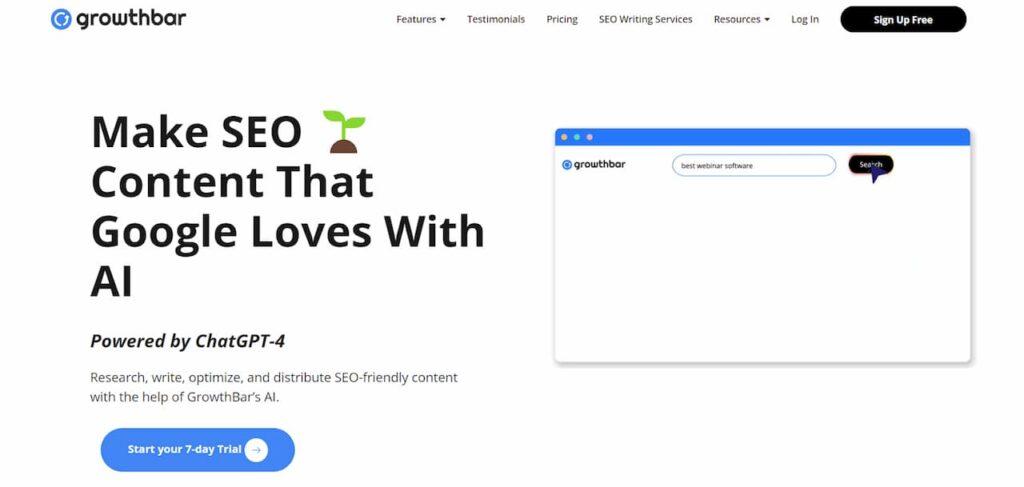
Growthbar is a highly rated SEO tool, receiving a 4.9/5 on G2 for its ease of use and customer support. Its clean, straightforward design makes it easy to navigate, and it stands out as the first end-to-end SEO tool powered by OpenAI GPT-3, the largest language model ever created. Growthbar is trusted by companies like Monday.com and Square, and it offers a robust range of SEO features. It includes a free trial and a monthly plan starting at just $29, making it an appealing option for businesses looking for a cost-effective SEO tool.
Pricing: Growthbar offers a free trial and starts at $29 per month.
SE Ranking
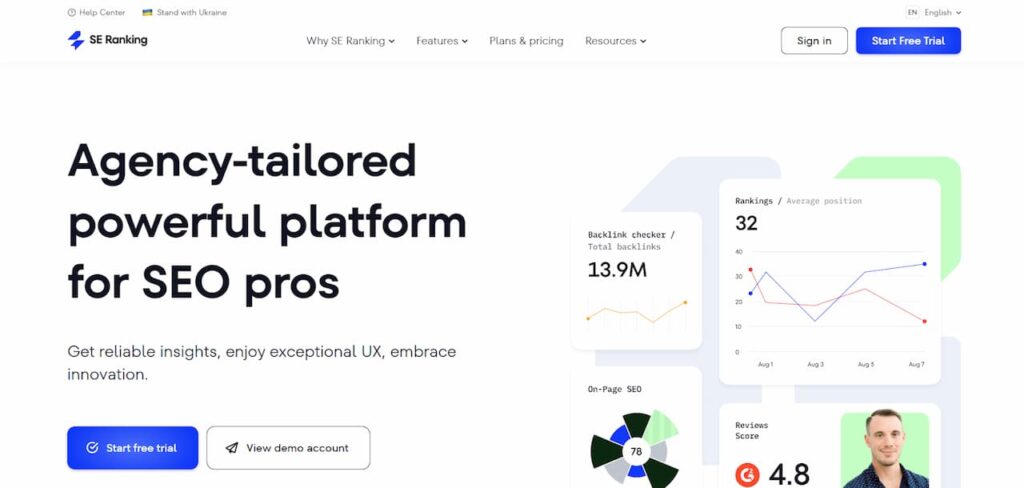
SE Ranking is a comprehensive SEO reporting tool that allows you to perform all your SEO tasks in one place. It offers a variety of tools such as a keyword rank tracker, backlink checker, backlink monitor, on-page SEO checker, and page changes monitor. For reporting, it includes a versatile report builder that enables the creation of detailed SEO progress reports. You can also generate white-label reports with your agency’s or business’s logo on every page. Reports can be downloaded in multiple formats and shared with clients or team members, making it a versatile tool for SEO agencies.
Key Features:
- Comprehensive SEO suite: Rank tracking, website audits, backlink checker, and more.
- White-label reports: Customize reports with your branding.
- Automated reporting: Schedule reports for clients or teams.
- On-page and off-page SEO monitoring.
- Competitor analysis tools.
Pricing: SE Ranking offers three pricing plans: Essential for $31.20/month, Pro for $71.20/month, and Business for $151.20/month.
Yoast SEO (for WordPress)
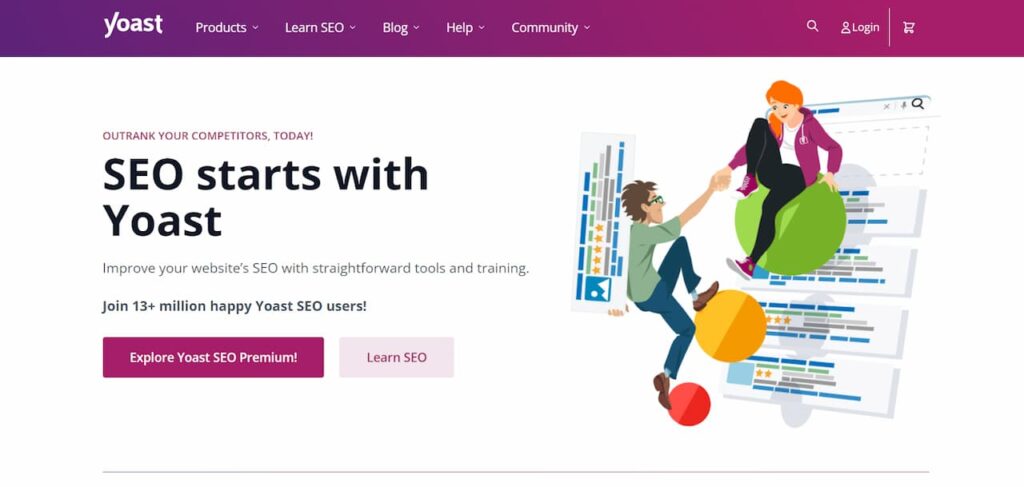
Yoast SEO is a powerful WordPress plugin designed to simplify on-page optimization for users of all technical levels. It helps optimize titles, meta descriptions, and content for target keywords, providing real-time feedback on your content’s SEO performance. Yoast SEO also offers readability analysis and internal linking suggestions to enhance the user experience. While Yoast focuses primarily on on-page optimization, it does not provide more advanced features like competitor analysis or technical SEO reporting, but it remains a must-have for WordPress users looking to improve their on-page SEO.
Key Features (Free Version):
- Keyword optimization for target keywords.
- Google SERP preview: Visualize how your page will appear in search results.
- Readability analysis to ensure content is user-friendly.
- Real-time SEO suggestions for on-page improvements.
Key Features (Yoast SEO Premium):
- Automatic internal linking suggestions.
- Redirect manager for broken links.
- 24/7 support.
- Access to Yoast SEO Academy courses for SEO learning.
Pricing: The Yoast SEO plugin is free to use, while the premium version costs 99 EUR per year and includes additional features and support.
Morningscore
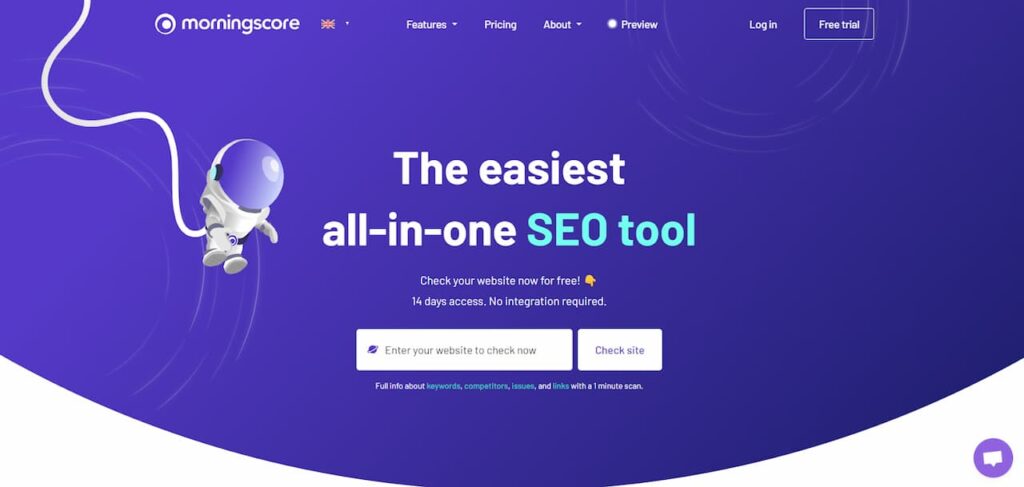
Morningscore is an all-in-one SEO tool designed to be intuitive and beginner-friendly, making it especially suitable for small businesses and webmasters. Its user-friendly interface enables even those new to SEO to efficiently improve their website’s performance. Morningscore offers features such as keyword tracking, backlink analysis, and content optimization, all designed to simplify SEO tasks. Additionally, its automated reporting feature allows users to easily monitor their SEO progress.
Key Features:
- User-friendly interface: Perfect for beginners.
- Keyword tracking and backlink analysis.
- Content optimization for improved site efficiency.
- Automated reporting for seamless performance monitoring.
Pricing: Morningscore offers four pricing plans: Lite for $49/month, Business for $69/month, Pro for $129/month, and Premium for $259/month.
Nightwatch

Nightwatch is a powerful keyword rank-tracking tool that provides essential insights into your website’s SEO performance. It offers a range of features such as site audits, keyword discovery, local search data, and competitor tracking. This cloud-based software is an invaluable resource for SEO professionals looking for a simple yet effective solution for monitoring website rankings in search engine results pages (SERPs). Nightwatch’s user-friendly dashboards make it easy to track keyword positions and compare them with competitors, helping users optimize their SEO strategies.
Key Features:
- SERP ranking tracking to monitor website positions.
- Competitor analysis for competitive insights.
- User-friendly dashboards for easy data visualization.
- Local search data and site audits for in-depth SEO tracking.
Pricing: Nightwatch offers three pricing plans: Starter for $24/month, Optimize for $59/month, and Agency for $221/month.
KWFinder
KWFinder, developed by Mangools, is a highly accessible and visually intuitive tool for conducting keyword SEO analysis. Whether you are sharing insights with a manager or optimizing your own campaigns, KWFinder’s interface simplifies the process of discovering valuable keywords. It enables domain-based keyword searches, helping users identify the terms competitors are using, and delivers data that’s easy to interpret for specific SEO campaigns or content strategies.
Key Features:
- Domain-based keyword searches.
- Keyword difficulty and popularity visualizations.
- Detailed keyword lists with metrics on volume, difficulty, and PPC costs.
- Keyword questions tab for optimizing content for searcher intent.
- CSV export for reporting.
Pricing: KWFinder offers various pricing plans starting from $29.90 per month.
Unbounce landing page analyzer
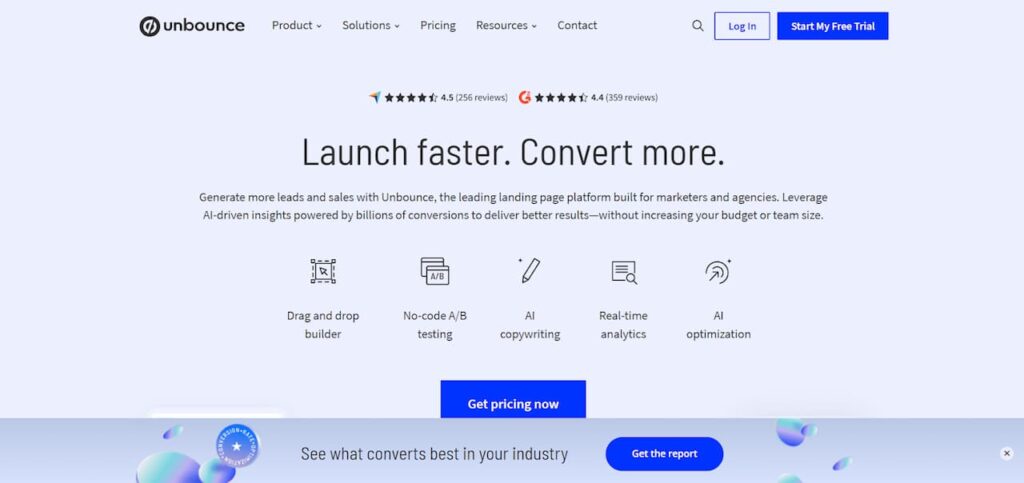
Unbounce’s Landing Page Analyzer is a valuable tool for evaluating user experience (UX) and its impact on SEO performance. By simply entering a URL and specifying target keywords, Unbounce generates a comprehensive report that assesses key UX elements affecting SEO rankings, such as page performance speed, SEO performance, and security scores.
One unique feature is the Message Match metric, which rates how well the page content aligns with the user’s expectations and the promises made by the page. Unbounce also provides a color-coded priority list, outlining the steps needed to improve UX, content, design, and messaging. This tool is especially beneficial for beginners looking to optimize landing pages for better SEO performance while enhancing overall user experience.
Key Features:
- Page performance and SEO analysis.
- Message Match score to evaluate content relevancy.
- UX and security score metrics.
- Color-coded priority list for improvement.
- Detailed suggestions for optimizing content and design elements.
Pricing: Unbounce offers a free version of the Landing Page Analyzer, with advanced plans starting at $90 per month for additional features and landing page tools.
PageSpeed Insights
PageSpeed Insights is a powerful, free tool designed to evaluate the speed and loading performance of your web pages, which plays a significant role in your SEO performance. It provides detailed Core Web Vitals assessments along with a comprehensive breakdown of your page’s speed, offering actionable recommendations to improve both mobile and desktop performance. With its easy-to-understand visuals and clear insights, this tool helps you optimize page speed and enhances the overall user experience. You can choose which suggestions are most relevant and report them to stakeholders, adding an extra layer of intelligence to your SEO strategy.
Key Features:
- Core Web Vitals assessments.
- Mobile and desktop performance breakdown.
- Detailed speed and loading performance analysis.
- Actionable recommendations to improve page speed.
- Simple, visual reports for SEO optimization.
Pricing: PageSpeed Insights is free to use.
SurferSEO
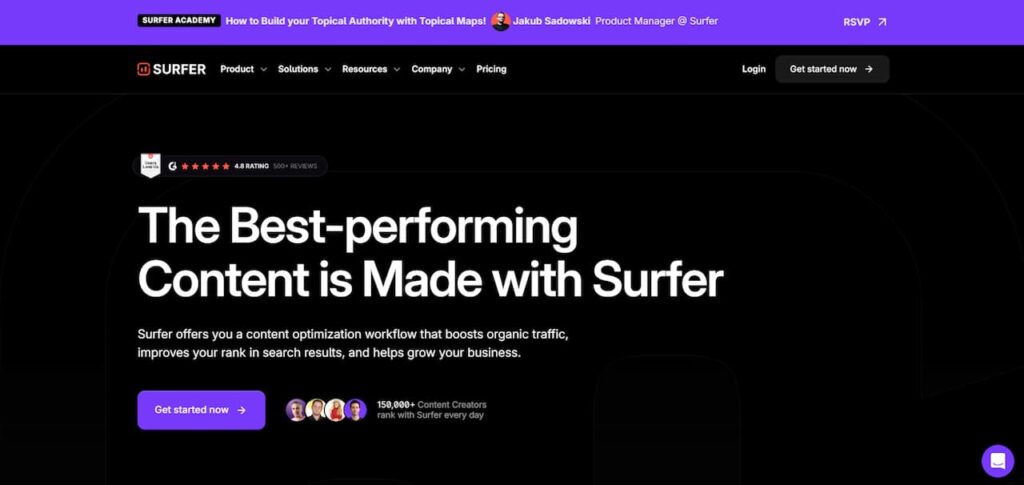
SurferSEO is a comprehensive tool for content optimization and competitive analysis. It provides a detailed breakdown of your competitors’ content, including word count, headings, images, and links, while also offering insights into the keywords they target. This tool generates on-page optimization recommendations to improve your content’s SEO performance, helping you craft content that ranks higher. SurferSEO’s SERP analysis helps users understand how competitors are performing in search engines and provides concrete suggestions to enhance rankings.
Key Features:
- Content audits based on SEO best practices.
- On-page optimization recommendations.
- Detailed competitor analysis.
- SERP analysis for keyword tracking.
Pricing: SurferSEO offers three pricing plans: Basic at $69/month, Pro at $99/month, and custom pricing for Business plans.
HubSpot
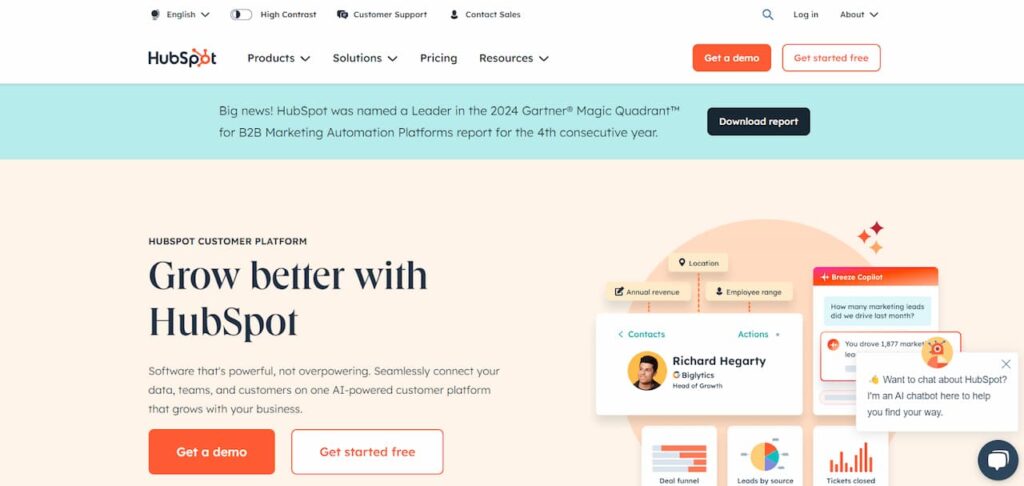
HubSpot is a robust SEO management platform that helps users perform keyword research, develop topic clusters, build SEO-optimized web pages, and more. It offers detailed reporting on page traffic performance, including clicks, impressions, and average search positions. HubSpot’s built-in SEO recommendations highlight potential issues, such as meta title optimization, keyword density, and mobile accessibility, offering actionable fixes. HubSpot’s platform is ideal for both beginners and advanced users seeking to enhance their website’s search engine performance.
Key Features:
- Keyword research and topic cluster development.
- Detailed page traffic performance reports.
- Built-in SEO recommendations for optimization.
- Monitoring for meta titles, keyword density, and mobile accessibility.
- Suggestions for fixing SEO issues to improve search rankings.
Pricing: HubSpot’s SEO tool is available in the Marketing Hub, with plans starting at $15/user/month (Starter), $800/month (Professional), and $3,600/month (Enterprise).
Salient
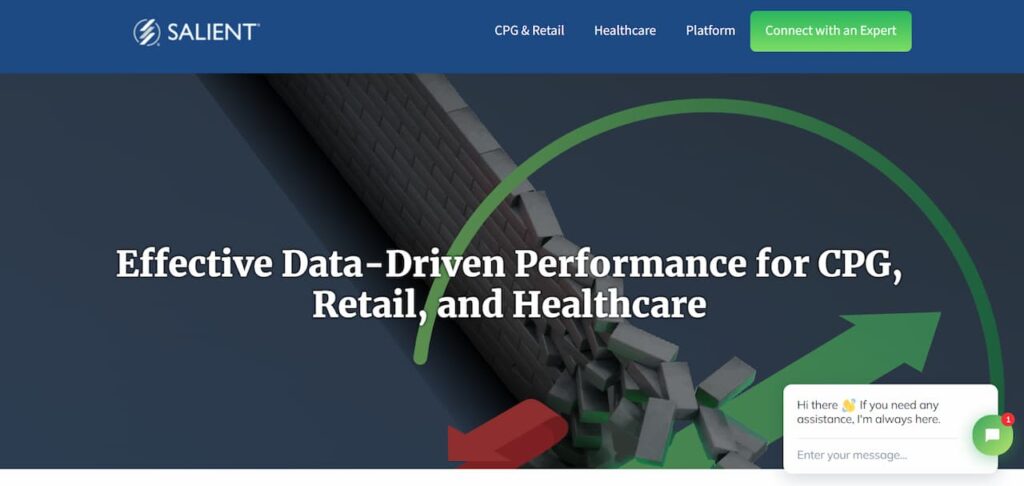
Salient is an advanced SEO tool that uses natural language processing (NLP) to measure the relevance of keywords in your content, helping you optimize on-page SEO and improve the relevance of your site’s backlink profile. It provides data-driven insights similar to how search engines evaluate content, allowing you to see your site through Google’s eyes. Salient also features interactive storytelling through its data visualization capabilities, making SEO data more accessible and engaging for teams.
Key Features:
- NLP-based content relevance analysis.
- Backlink profile evaluation.
- On-page content optimization for priority keywords.
- Data visualization for easy-to-understand reporting.
- Integration with Google Analytics and other marketing platforms.
Pricing: Salient offers a Basic free plan, Premium for $29/month, and Platinum for $59/month.
Conclusion
Effective SEO tools offer crucial insights and practical functions to improve search engine optimization strategies. These tools simplify key SEO tasks such as performance tracking, content optimization, technical adjustments, and data analysis. Using the right features helps businesses make informed decisions that enhance website rankings, increase organic traffic, and improve digital marketing outcomes. With various pricing options, businesses can choose tools that meet their needs and budget, helping them remain competitive as SEO requirements evolve.



